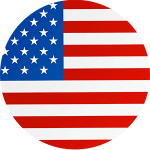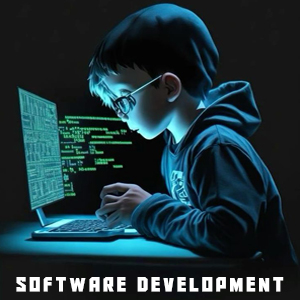Call For Inquiry
Microsoft Visual Basic for Applications (VBA, Macros) when utilized with Microsoft Excel can construct incredible automated business tools and Solutions through which the unimaginable can be made conceivable . You can robotize the dreary undertaking , Create the Global Templates, Analytical Dashboards and some more. We are the Pioneer in giving exceed expectations large scale preparing
Our VBA engineer Program is structured by the business specialists. These abilities satisfy the prerequisites of occupations identified with different exercises in Excel like producing reports, getting ready outlines and diagrams, doing counts. Presently a days there are enormous prerequisites of VBA experts in the business. This program gives you mechanization movement is likewise frequently alluded as Macro. Along these lines it causes clients to spare their time spent behind running the redundant advances. Excellent substance to store and process the crude information. Preparing incorporates Industry explicit information just as assignments, contextual investigation, venture.
- What is a Macro
- Relative References
- Running A Macro
- Running A Macro From The Macros Dialog Box
- Editing A Macro With Visual Basic
- Recording a Macro
- Creating A Short-Cut Key To Run A Macro
- Assigning a Macro to a Button on a Sheet
- Creating A Short-Cut Key To Run A Macro
- Assigning a Macro to a Button on a Toolbar
- Editing A Macro With Visual Basic
- ActiveX and Form Controls
- The Visual Basic Editor
- The Code Window
- The Project Explorer
- Procedures
- Printing a Visual Basic Module
- Inserting Comments
- Running Code
- Activating a Workbook
- This Workbook Vs Active Workbook
- Run Mode And Design Mode
- Activating a Worksheet
- Methods
- Objects
- Programming Tools
- The Menu Bar
- Object Browser (F2)
- Properties
- Logical Operators
- Do Loops
- For... Loops
- If...Then Decision Structures
- Data Types in VBA
- Defining Variables
- Using Variables In Routines
- The Range Property
- Flexible Ranges
- Range Contents
- The Cells Property
- Set Range
- Dynamic Arrays
- Static Arrays
- Definition of Arrays
- Changing A Property
- Sheets, Workbook, Module, User form
- Using The Project Explorer
- Performing Actions with Methods
- Performing Multiple Actions on an Object
- Controlling Objects with their Properties
- Getting Setting Properties
- Objects Properties And Methods
- Variables
- Excel Constants
- Various Events with Excel Objects
- Auto Macros/Event Driven Macros
- VBA Editing & Debugging
- Various Events with Excel Objects
- Msgbox Function
- Inputbox Function
- Non-Structured Statements
- Sub procedures
- Conditional Control Structures
- Looping Control Structures
- Custom Forms
- User-Defined Forms
- Adding Form Controls
- Built-In Dialogue Boxes
- Handling Form Controls
- Displaying and Dismissing a User Form
- Form Control Properties
- Predefined Dialogue Boxes
- Understanding of the Queries
- Various Kind of Joins
- Connect to Outlook using VBA
- Connect Excel to Outlook
- Introduction to Customised Functions
- Query to retrieve Mail From, to and CC address
- Connect to MS Access
- Understanding of the Queries
- Custom Forms
- User-Defined Forms
- Adding Form Controls
- Built-In Dialogue Boxes
- Handling Form Controls
- Displaying and Dismissing a User Form
- Form Control Properties
- Predefined Dialogue Boxes
Explore Our Top Categories
The Ultimate IT Training: From Basics to Breakthroughs Join Our free WebinarData Analytics
Are you ready to future-proof your IT career and stay ahead in the fast-evolving tech landscape? Join our exclusive webinar, Transform Your IT Career!
20 May, 2025 - 11- AM
Free Webinar
Register Now
Latest Blog Updates

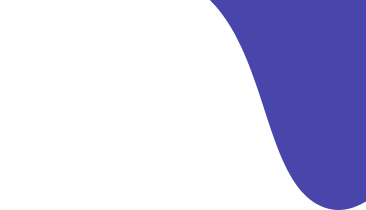
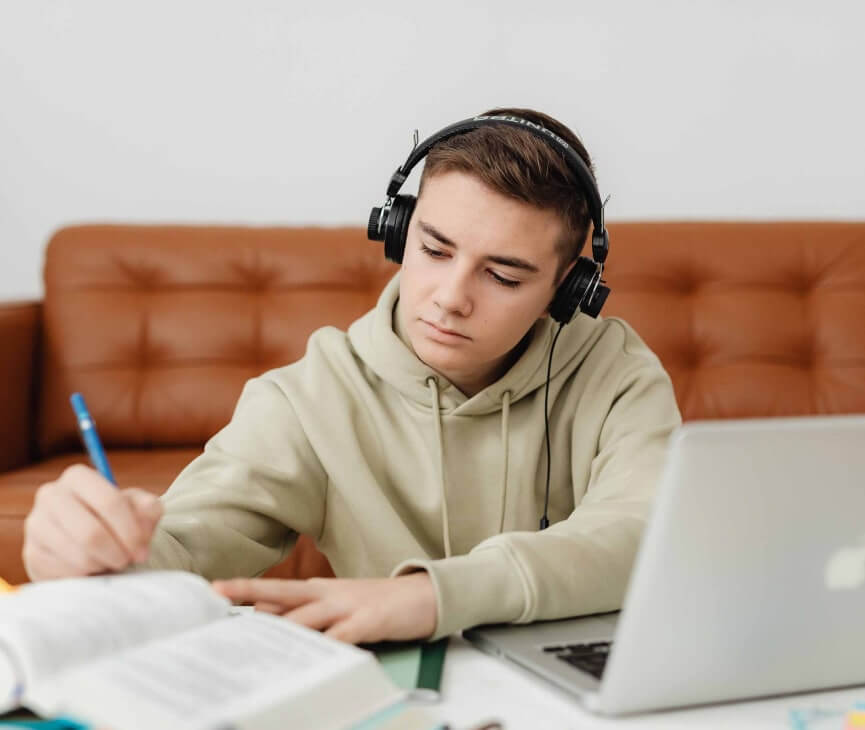
Transform Your Career with Insta InfoTech - Premier IT Training Institute
Join Insta InfoTech for cutting-edge IT training programs designed to boost your skills and career prospects. Offering expert-led Courses in Software Development, Data Science, Cybersecurity, and more.
00+
Trained Students
00+
Years of Experience
00+
Countries Represented
00x7
Support

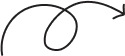
What We Offer
At Insta Infotech, we specialize in a wide array of courses across domains like:
Send Us Email