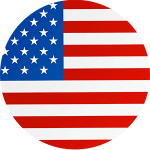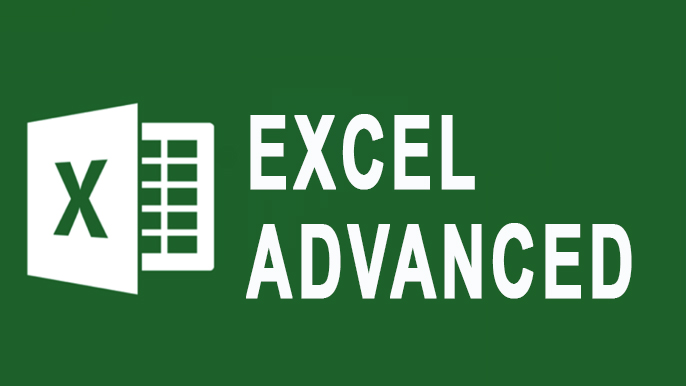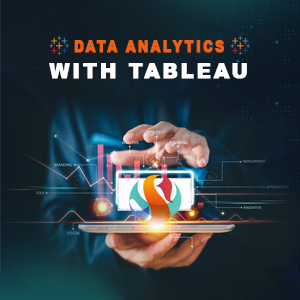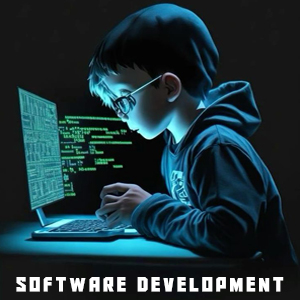Call For Inquiry
This course goes beyond the basics, diving deep into advanced Excel functionalities, including complex formulas, data analysis tools, automation, and visualization techniques. With hands-on training, real-world projects, and expert guidance, you’ll gain the skills needed to tackle complex data challenges and make data-driven decisions with confidence.
Key Learning Objectives
By the end of this course, you will:
- Master advanced Excel formulas and functions to solve complex data problems.
- Analyze large datasets efficiently using PivotTables, Power Query, and Power Pivot.
- Automate repetitive tasks using Macros and VBA (Visual Basic for Applications).
- Create dynamic dashboards and visualizations to present data effectively.
- Perform predictive analysis using What-If Analysis tools.
- Protect and secure sensitive data in Excel.
- Apply your skills to real-world business scenarios, such as financial modeling, sales analysis, and inventory management.
Advanced Excel will be (Excel and VBA Professionalist). We are the main expert institute with a specialization in advanced Excel and VBA macros. Our foundation portfolio includes Advanced Excel and VBA preparation for individual, group, and corporate interventions, Excel and Macros corporate trainings, and the Advanced Excel Institute. Advanced Excel and VBA macros. We are an Excel preparing institute that has done various bunches of Excel training. We are really committed to our students to groom their insight into Excel and VBA and help them to reach the highest point of the ladder.
Advanced Excel Institute is the exceed expectations instructional exercise where you can discover the answers to all your Excel and VBA related issues.
We are the Microsoft Authorized Testing Center, where we give preparation on all the subjects of Excel and VBA Macros. Our principle center zones are Strong Advanced Excel Formula composing aptitudes, Strong Advanced Dashboard Presentation Skills, Strong VBA Macros Skills. All the meetings depend on a viable methodology with all the functional models and information.
Advanced Excel-is an expert Excel training and VBA Macros training organization that exceeds expectations in Vikaspuri, MIS training in Uttam Nagar, and VBA Macros training . We have led 500+ bunches and prepared 10000+ working experts to date in our Advanced Excel Training Classes , MIS Training Classes.
Advanced Excel Institute has led various Advanced Excel Corporate Training, VBA Macros Corporate Training . We have profound experience as corporate trainers. Progressed Excel Corporate Training, Advanced Excel Corporate Training .
We ensure you the best quality of Advanced Excel Courses, Excel Training and Advanced Excel .
We are truly devoted to our students & corporate clients, providing them with the best of our services.
Basic Excel Course Online: A Manual for Excel for All-Out Learners. Right now, the instructional class, Master Preparation Supplier, takes you through the basics of the world's most famous spreadsheet programming.
In this Excel training course, you will learn by watching the creator really play out the activity he is teaching on, as he clarifies bit by bit how to play out these capacities. The preparation clarifies Microsoft Excel, beginning with the outright essentials of making your absolute first worksheet.
He gradually works you up through learning the different capacities of this amazing system and spreads sheets, topics such as basic to advanced formulas and functions. As a major aspect of this course, you can also download the working documents that permit you to work closely with the creator as he shows you how to utilize Microsoft Excel.
Introduction of Excel
- Starting Excel & Introduce Contents of a Worksheet
- Review of All Basic Functions in Ms-Excel
- Opening a New Workbook
- Opening an Existing File
- Working with A Spreadsheet
- Columns Width and Rows Height
- Entering Formulae
- Cell Referencing
- Absolute and Relative Cells
Basic Functions
- Sum
- Max
- Min
- Average
- Percentage
Conditional Functions
- If
- Nested If
- Ifs
Sheet Using Basic Function & Conditional Functions
- Marksheet
- Electricity Bill
- Shopping Bill
- Hospital Bill
Count Functions
- Count
- Counta
- Countblank
- Countif
- Countifs
- Attendance Sheet Using Count Function
VLOOKUP & HLOOKUP Functions
- VLOOKUP with Iferror
- HLOOKUP with Iferror
- How to Transpose a Table
- VLOOKUP, HLOOKUP with Exact Match, & Approximate Match
Range Lookup & Multiple Table
- Range Lookup
- Vlookup in Multiple Table with Iferror
- HLOOKUP in Multiple Table with Iferror
Index Match
- Vertical Table
- Horizontal Table
- With Iferror
XLOOKUP
- Vertical Table
- Horizontal Table
- XLOOKUP with Multiple Column
Power Functions
- Sum If
- Sum Ifs
- Average If
- Average Ifs
Advance VLOOKUP Formulas
- VLOOKUP with Column & Columns
- HLOOKUP with Row & Rows
- VLOOKUP with Multiple Columns
- VLOOKUP with Match
- VLOOKUP with Isnumber
- VLOOKUP with Istext
- VLOOKUP with Sumif
- VLOOKUP with Averageif
- VLOOKUP with Choose
- VLOOKUP with Duplicate Entries
- How to Remove Duplicate Values
- How to Create List Using Data Validation
VLOOKUP with Wildcard
- (*) Wildcard
- (?) Wildcard
Logical Functions
- And
- Or
- Not
- Ifand
- Ifor
- Ifnot
Financial Functions
- Pmt
- Pmt(Quarter)
- Pmt(Half Yearly)
- Pmt(Garbge Collection)
Filter Functions
- Filter Vertically
- Filter Horizontally
- Filter with and Criteria
- Filter with or Criteria
- Filter Between Dates
- Filter with and or Criteria
- Filter Duplicate
Advance Invoice
Short Functions
- Concat
- Concatenate
- Upper
- Lower
- Proper
- Odd
- Even
- Iseven
- Isodd
- Column
- Row
- Left
- Right
- Len
- Exact
- Convert
- Large
- Small
- Mid
- Median
- Fact
- Round
- Roundup
- Rounddown
- Product
- Rank
- Sqrt
- Int
- Abs
- Replace
- Substitute
- Sum Product
- Subtotal
- Transpose
- Trim
- Text
- Today
- Now
- Day
- Month
- Year
- Datevalue
- Datedif
- Eomonth
- Weekday
- Weeknum
Home Tab
- Conditional Formatting with Multiple Cell Rules & Top/Bottom Rules
- Format as Table
- Cell Styles
- Protecting & Un-Protecting Worksheets & Cells
- Autosum Feature
- Find & Replace
Insert Tab
- Pivot Table
- Pivot Charts
- Slicer
- Timeline
- Add-Ins, Videos
- Pictures, Images, Shapes
- Linking Worksheets & Workbook
- Creating a Link to Open Workbook
- Create a Hyperlink
- Linking with Paste Links
- Updating Links
Page Layout
- Changing Page Setup
- Adjusting Margins in Print Preview
- Page Breaks
- Header & Footer
Formulas Tab
- Defined Names
- Name Manager
- Use in Formula
- Create from Selection
- Trace Precedents
- Trace Dependents
- Evaluate Formula
- Watch Window
Data Tab
- Text to Columns
- Flash Fill
- Consolidate
- Data Validation
- Specifying Custom Validations Based on The Formula for a Cell
- What If Analysis
- Scenario Manager
- Goal Seek
- Data Tables
- Forecast Sheet
- Group, Ungroup
Review Tab
- Spell Check and Grammar
- Thesaurus
- Workbook Statistics
- Smart Lookup
- Translate
- Add Comment
- Protect Sheet & Workbook
View Tab
- Workbook Views
- Normal View
- Page Break Preview
- Page Layout
- Show
- Formula Bar
- Gridlines
- Headings
- Windows Information
- Open Window
- Freezing Panes
- Switching Between Windows
- Viewing Document

Related Courses
Explore Our Top Categories
The Ultimate IT Training: From Basics to Breakthroughs Join Our free WebinarData Analytics
Are you ready to future-proof your IT career and stay ahead in the fast-evolving tech landscape? Join our exclusive webinar, Transform Your IT Career!
20 May, 2025 - 11- AM
Free Webinar
Register Now
Latest Blog Updates

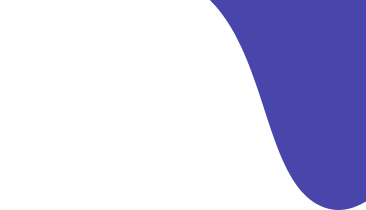
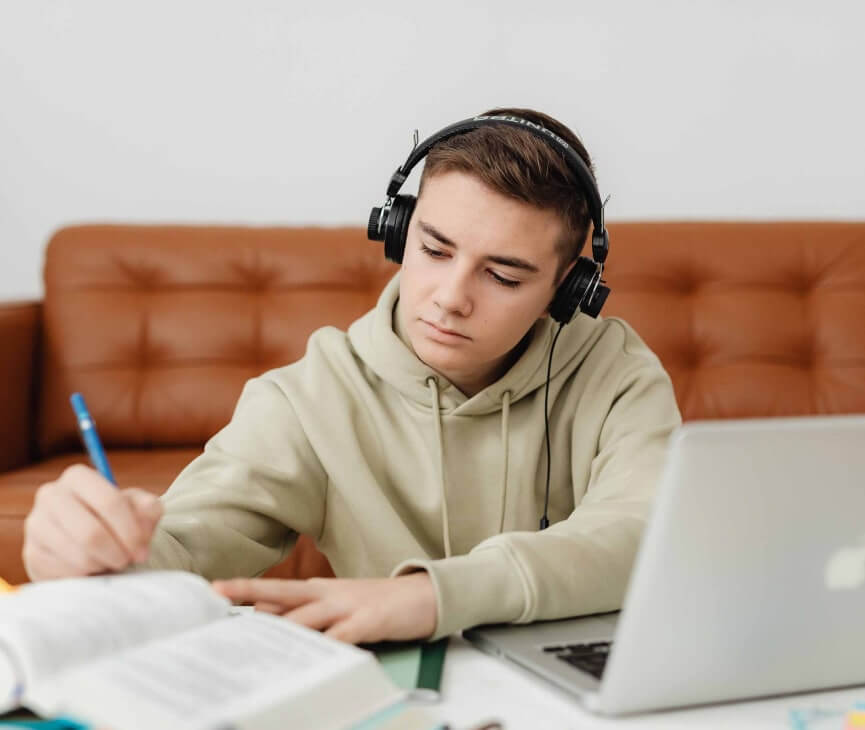
Transform Your Career with Insta InfoTech - Premier IT Training Institute
Join Insta InfoTech for cutting-edge IT training programs designed to boost your skills and career prospects. Offering expert-led Courses in Software Development, Data Science, Cybersecurity, and more.
00+
Trained Students
00+
Years of Experience
00+
Countries Represented
00x7
Support

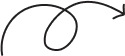
What We Offer
At Insta Infotech, we specialize in a wide array of courses across domains like:
Send Us Email