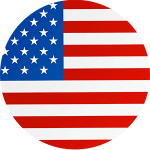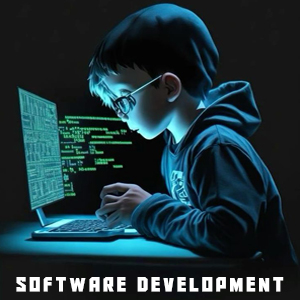Call For Inquiry
MS SQL SERVER BASIC TO ADVANCED
Microsoft SQL Server is a relational database management system (RDMBS) (RDMBS) developed by Microsoft. As a database server software, The primary function of storing and retrieving data as requested by other software applications-which may run either on the same computer or on another computer across a network. MS SQL SERVER is platform-dependent, & can work on GUI & command-based software
Microsoft SQL Server provides flexible options for app migration, moderation, and development. After completing MS SQL SERVER, will be able to: -Query data efficiently from tables in the SQL Server database. Create database objects such as tables, views, indexes, sequences, synonyms, stored procedures, user- defined functions, and triggers.Administer SQL Server effectively.
The key interface tool for SQL Serveris SQL Server Management Studio (SSMS). Its main purpose is to build and maintain databases. It is used to analyze the data using SQL Server Analysis Services (SSAS). It is used to generate reports using SQL Server Reporting Services (SSRS). It is used to perform ETL operations using SQL Server Integration Services (SSIS).
Introduction to My SQL
- What is SQL?
- SQL applications.
- SQL v/s NoSQL.
- Types of SQL Commands.
- Some of The Most Important SQL Commands.
- SELECT.
- UPDATE.
- DELETE.
- INSERT INTO.
- CREATE DATABASE.
- ALTER DATABASE.
- CREATE TABLE.
- ALTER TABLE.
- DROP TABLE.
- What Can SQL do?
Introduction to Database and Data
- What is Database?
- What Is data?
- Excel v/s Database.
- DATA TYPES
- String: char, varchar, etc
- Numeric: int, float, bool, etc
- Date and time: date, datetime, etc
Database CreationCommands
- How To Create Database.
- How To Execute Database.
- How To Drop Database.
- How To Rename Database.
- How To USE Database.
Table Creation Commands
- How To Create Table.
- How To Insert Values in Table.
- How To select all the available fields in the table.
- How To Update Values in Table.
- How To Alter Table.
- How To Delete Values in Table.
- How To Drop Values in Table.
- How To Rename Column name.
- How To Drop Column from Table.
- How To Truncate Table.
- How To Drop Table.
Introduction to Constraints
- What is Constraints?
- Types Of Constraints.
- 1. NOT NULL Constraint
- NOT NULL With Table Creation.
- NOT NULL on ALTER TABLE
- 2. UNIQUE KEY Constraint.
- Unique constraint With Table Creation.
- Unique constraint on ALTER TABLE.
- How to Drop Unique key constraint?
- 3. PRIMARY KEY Constraint.
- Primary constraint With Table Creation.
- Primary constraint on ALTER TABLE.
- How to Drop primary key constraint?
- 4. CHECK Constraint.
- Check constraint With Table Creation.
- Check constraint on ALTER TABLE.
- How to Drop Check constraint?
- 5. DEFAULT Constraint.
- Default constraint With Table Creation.
- Default constraint on ALTER TABLE.
SQL CLAUSE
- SELECT Clause
- WHERE Clause
- ORDER BY clause
- GROUP BY Clause
- HAVING Clause
Import Excel File To SQL
- Import Excel File To SQL.
- Export SQL File to Excel.
SQL Operators
- What is operators?
- What is the type of operators?
- Arithmetic Operators.
- Comparison Operators.
- SQL Logical Operators.
SQL Functions
- What is Function?
- What are The Type of Function.
- SQL String Functions.
- CONCAT ().
- LEN ().
- LEFT ().
- LOWER ().
- RIGHT ().
- SUBSTRING ().
- UPPER ().
- SQL Aggregate /Numeric Functions.
- ABS ().
- AVG ().
- COUNT ().
- COS ().
- COT ().
- MAX ().
- MIN ().
- POWER ().
- ROUND ().
- SUM ().
- SQRT ().
- TAN ().
- SQL Date Function.
- DAY ().
- MONTH ().
- YEAR ().
- EOMONTH ().
- GETDATE ().
- DATEADD ().
- DATEDIFF ().
SQL JOINS
- WHAT IS JOINS?
- EXAMPLES OF JOINS.
- JOIN TYPES.
- INNER JOIN
- LEFT JOIN
- RIGHT JOIN
- FULL JOIN
- What is Inner Join?
- What is Left Join?
- What is Right Join?
- What is Full Join?
- What is Cross join?
CASE Expression
- What is CASE Expression?
- CASE Expression Syntax.
- CASE Expression Examples.
SQL Backup and Restore
- How to Backup SQL Database.
- How to Restore SQL Database.
User-Defined Functions (UDF)
- What is user-defined Function
- Types of UDF.
- Scalar Functions
- Table Valued Functions
- How To create User-defined Function?
- How To Alter User-defined Function?
- How To Drop Function?
Stored Procedure
- What is Stored Procedure?
- Type of Stored Procedure.
- User-defined procedures.
- System procedures.
- How to Create Stored Procedure.
- How to View Stored Procedure.
- How to Modify Stored Procedure.
- How to Rename Stored Procedure.
- How to Drop Stored Procedure.
Sub Query
- What is Sub Query?
- Types of Subqueries.
- Single Row Subquery.
- Multiple Row Subquery.
- Nested Subqueries.
- Subqueries with INSERT statement.
- Subqueries with UPDATE statement.
- Subqueries with DELETE statement.
Server Views
- What is View?
- What are Uses of View?
- Type of View
- User-Defined Views.
- System-Defined Views.
- How to Rename views.
- How to Insert Data In views.
- How to Alter views.
- How to get views definition.
- How to Show List views.
- How to Drop views.
Cursors
- What Is Cursor?
- Why Use a Cursor in SQL Server?
- Life Cycle of Cursor
- Declare Cursor
- Open Cursor
- Fetch Cursor
- Close Cursor
- Deallocate Cursor
- Types of Cursors
- Forward-Only Cursors
- Scroll Cursors.
Index
- What is index
- Types of indexes.
- Clustered Index.
- Non-Clustered Index.
- How To Create Clustered Index and non-Clustered Index.
- How To Rename Index.
- How To Drop Index.
- How To Show Index.
Triggers
- What are Triggers?
- Type Of Triggers.
- Data Definition Language (DDL) Triggers
- Data Manipulation Language (DML) Triggers
- DML triggers types:
- After Triggers
- Instead Of Triggers
- After Triggers Type
- AFTER INSERT Trigger
- AFTER UPDATE Trigger
- AFTER DELETE Trigger
- Instead Of Triggers
- INSTEAD OF INSERT Trigger
- INSTEAD OF UPDATE Trigger
- INSTEAD OF DELETE Trigger
- How To Show Trigger.
- How To Modify Trigger.
- How Drop Trigger.
- How To Rollback trigger
Rules
- How To Bind Rule.
- How To unbind Rule.
- How To create Default Rule.
- How To Drop Rule.
WINDOW FUNCTION
- What is Window Function?
- Types Of Window Function.
- Aggregate Window Functions
- SUM
- AVG
- COUNT
- MIN
- MAX etc.
- Ranking Window Functions
- ROW_NUMBER
- RANK
- DENSE_RANK
- PERCENT_RANK
- Value Window Functions
- LEAD
- LAG
- FIRST_VALUE
- LAST_VALUE
PRACTISE QUESTIONS FOR ALL TOPIC CONSOLIDATED

Related Courses
Explore Our Top Categories
The Ultimate IT Training: From Basics to Breakthroughs Join Our free WebinarData Analytics
Are you ready to future-proof your IT career and stay ahead in the fast-evolving tech landscape? Join our exclusive webinar, Transform Your IT Career!
20 May, 2025 - 11- AM
Free Webinar
Register Now
Latest Blog Updates

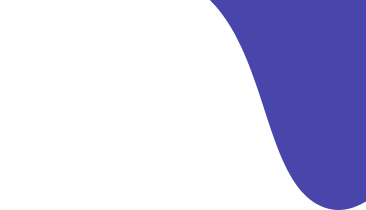
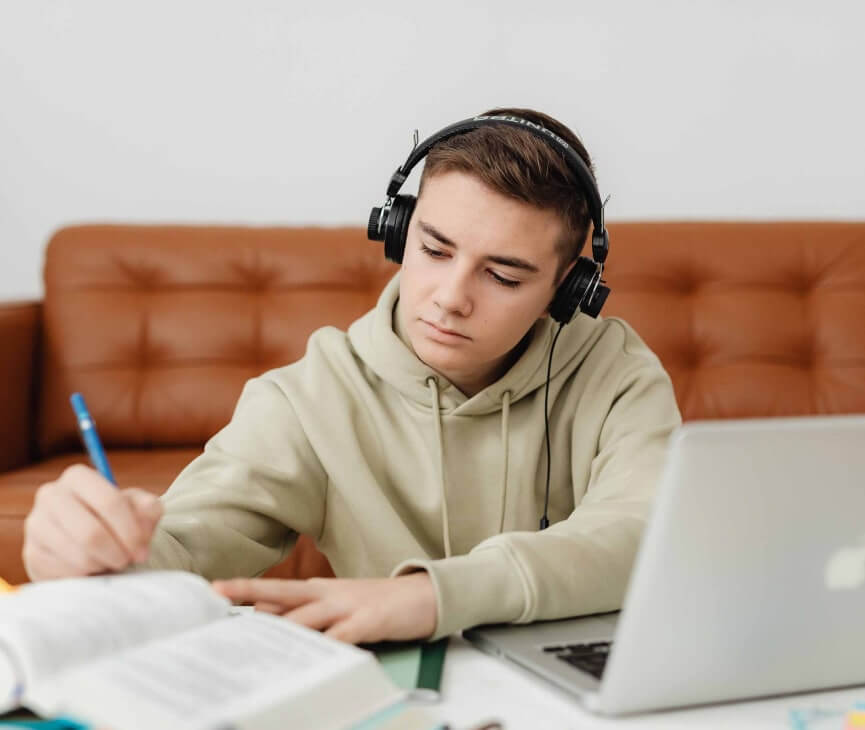
Transform Your Career with Insta InfoTech - Premier IT Training Institute
Join Insta InfoTech for cutting-edge IT training programs designed to boost your skills and career prospects. Offering expert-led Courses in Software Development, Data Science, Cybersecurity, and more.
00+
Trained Students
00+
Years of Experience
00+
Countries Represented
00x7
Support

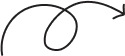
What We Offer
At Insta Infotech, we specialize in a wide array of courses across domains like:
Send Us Email