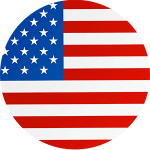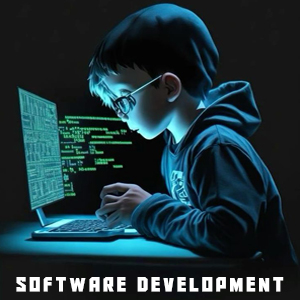Call For Inquiry
Bootstrap
Bootstrap is the most popular open-source front end development framework for developing responsive, mobile-first front-end web applications web sites. It is a faster and easier way to develop the web. It creates platform-independent web-pages. It creates responsive web pages. It designs responsive web pages for mobile devices too.
Bootstrap themes, templates, and Ul tools contains HTML, CSS and (optionally) JavaScript-based design templates for typography, forms, buttons, navigation, and other interface components
Responsive design makes it possible for a web page or app to detect the visitor's screen size and orientation and automatically adapt the display accordingly; the mobile first approach assumes that smartphones, tablets and task-specific Mobile apps are employees' primary tools for getting work done and addresses the requirements of those technologies in design.
Bootstrap includes user interface components, layouts, and JS tools, along with the framework for implementation. Nowadays, the websites are perfect for all browsers (IE, Firefox, and Chrome) and for all sizes of screens (desktops, tablets, laptops, and phones). All thanks to Bootstrap developers
Build fast, responsive sites with Bootstrap Powerful, extensible, and feature-packed front-end toolkit. Build and customize with Sass, utilize prebuilt grid systems components, and bring projects to life with powerful JavaScript plugins.
- Rapid Development with Bootstrap
- Introducing Bootstrap
- Getting Started
- Creating a Simple Page
- Enhancing the Page
- Layout in Bootstrap
- How the Bootstrap Grid Works
- Styling Content
- Column Sizing
- Column Ordering and Offsetting
- Building a Navbar
- Using Jumbotron to Showcase Key Content
- Adding Buttons and Button Groups
- Horizontal Navs and Dropdown Buttons
- Displaying Content with Cards
- Building the Schedule with a List Group
- Build & Display a Modal Window
- Using ScrollSpy to Highlight Nav Links
- Bootstrap's control styles
- Layout options and custom components for creating stylish forms
- Form Groups and Form Controls
- Custom Form Controls for Cross-Browser Consistency
- Structured Form Layouts with the Grid
- Adding Validation Styles
- Custom CSS
- Building Forms with Bootstrap questions
- Bootstrap Border
- Bootstrap Close Icons
- Bootstrap Colors, Flexbox
- Display Property
- Invisible Content
- Bootstrap Position
- Responsive helpers
- Screen Readers
- Bootstrap sizing
- Bootstrap spacing
- Creating the Bootstrap Image classes
- Image Replacement
- Enlarging Some Photos to Create Gallery
- What is Bootstrap Plug-Ins.
- Why Bootstrap Plug-Ins
- How to use Bootstrap Plug-Ins
- What are different types of Properties, Methods and Events of Collapse Plug-in
PROJECTS FINAL ASSIGNMENTS

Related Courses
Explore Our Top Categories
The Ultimate IT Training: From Basics to Breakthroughs Join Our free WebinarData Analytics
Are you ready to future-proof your IT career and stay ahead in the fast-evolving tech landscape? Join our exclusive webinar, Transform Your IT Career!
20 May, 2025 - 11- AM
Free Webinar
Register Now
Latest Blog Updates

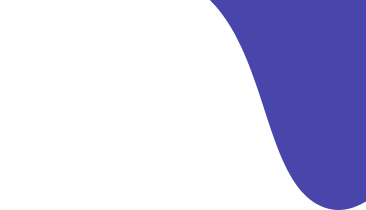
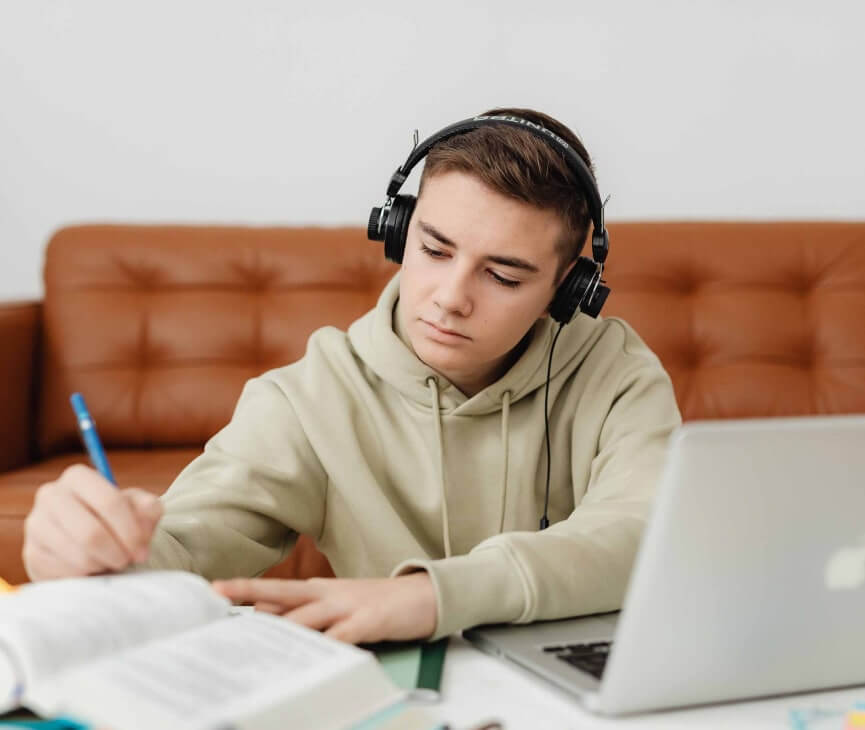
Transform Your Career with Insta InfoTech - Premier IT Training Institute
Join Insta InfoTech for cutting-edge IT training programs designed to boost your skills and career prospects. Offering expert-led Courses in Software Development, Data Science, Cybersecurity, and more.
00+
Trained Students
00+
Years of Experience
00+
Countries Represented
00x7
Support

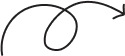
What We Offer
At Insta Infotech, we specialize in a wide array of courses across domains like:
Send Us Email